在Sequencer播放视频
您可以在序列编辑器上使用Sofdec2视频。
- 注意
- 可以在v1.29.00.00或更高版本中使用。
- 请注意,此实验功能尚未完全实现。
- 可以在v1.29.00.00或更高版本中使用。
准备ManaTexture Asset
在内容浏览器中创建"Sofdec2 Movie Texture" Asset。
您也可以从 "Sofdec2 Movie Source" Asset中创建。
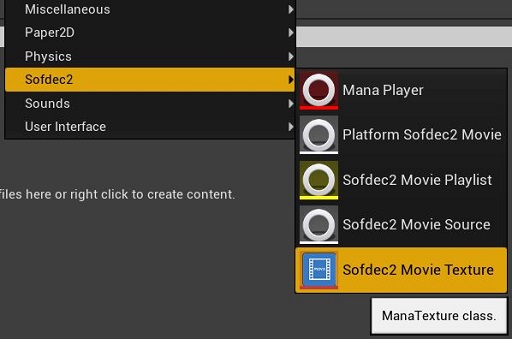
从上面创建的"Sofdec2 Movie Texture" Asset创建材质。
如果未在"Sofdec2 Movie Texture" Asset中设置"Sofdec2 Movie Source" Asset,
请选中创建选项的 "Creates new material using Render To Texture"。
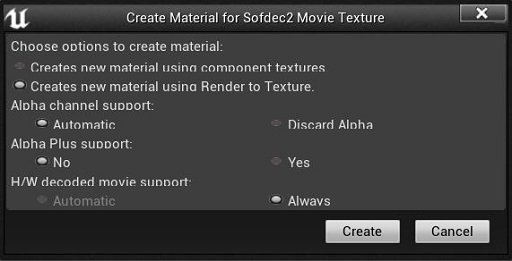
将创建的材质设置到任意的Actor。
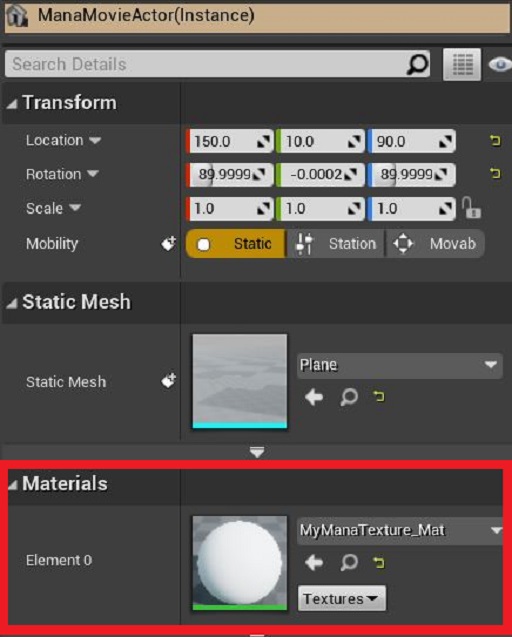
添加Sofdec2的轨迹
您可以从序列编辑器上的"Track" 按钮的下拉菜单中添加。
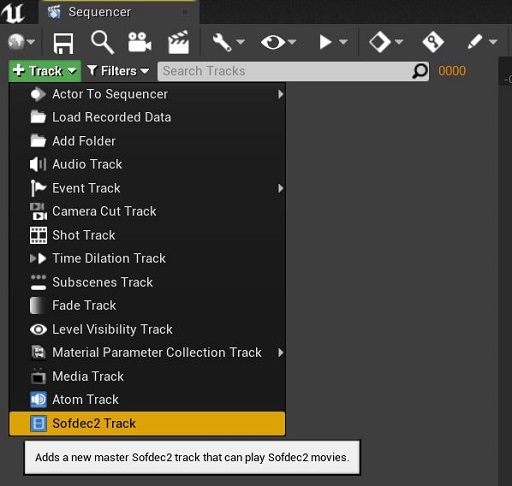
设置准备在Sofdec2轨道上播放的"Sofdec2 Movie Source" Asset。
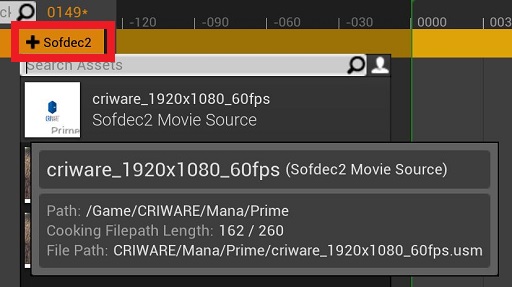
在Sofdec2轨道右键菜单中,通过“Section编辑”项目
设置Sofdec2 Movie Texture Asset。
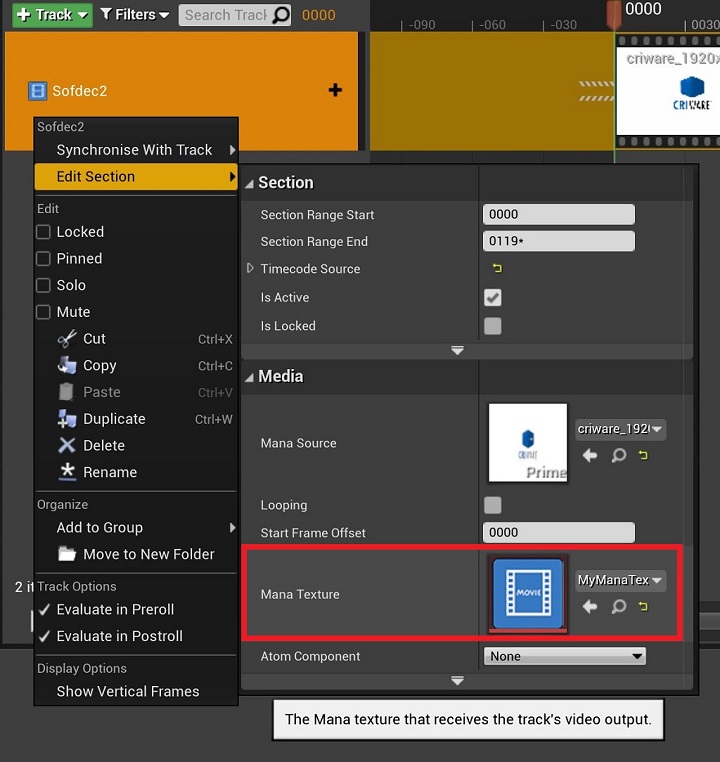
视频的播放
使用序列的播放栏播放视频。
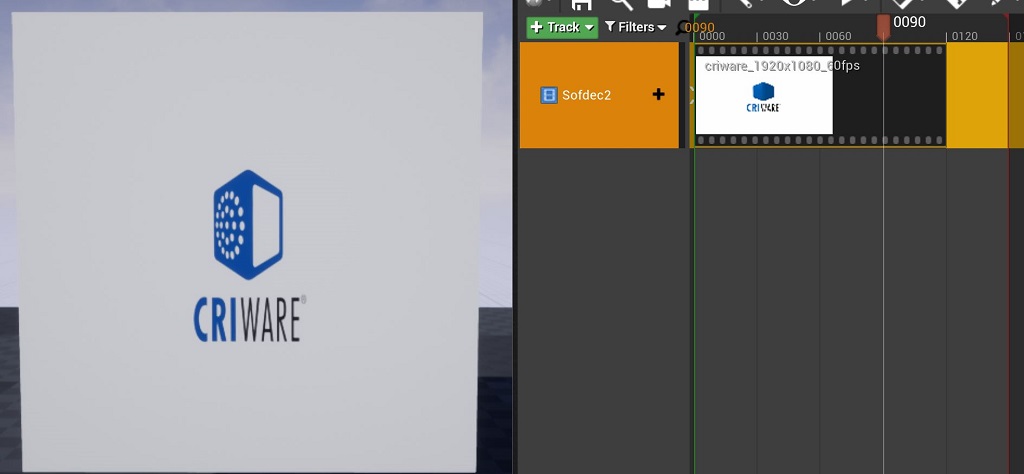
- Next:更改影片播放速度