CRIWARE Unreal Engine插件概要
关于CRIWARE Unreal Engine插件
- “CRIWARE Unreal Engine插件”是一个在虚幻引擎上使用CRIWARE功能的插件模块。
使用CRIWARE Unreal Engine插件,可以在虚幻编辑器中将CRI Atom Craft创建的Cue配置到地图上,或通过蓝图调用CRIWARE的功能。
特点
- CRIWARE Unreal Engine插件提供以下功能。
ACB文件的导入
- 使用CRIWARE Unreal Engine插件,可以将CRI Atom Craft创建的ACB文件加载到虚幻编辑器的内容浏览器中。
将ACB文件加载到内容浏览器后,包含在ACB文件中的Cue将被Asset化。
将Asset化的Cue配置到场景,可以从任意位置自动播放Cue。
用蓝图控制Atom运行时库
- 配置到场景的声源可以通过蓝图播放、停止和更改参数。
无需构建应用程序即可实现发声控制和参数操作,因此可以减少开发期间的试错工作。
工作流程
- 使用ADX2和虚幻引擎4创建内容的流程如下。
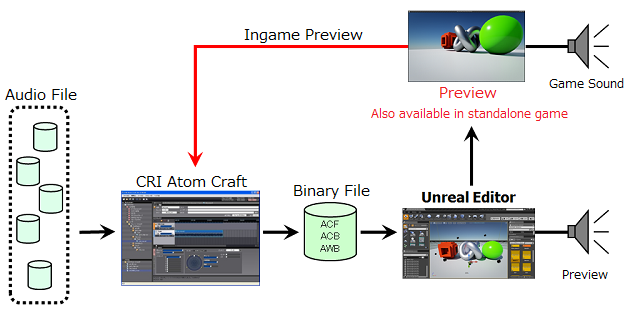
- 将音频数据加载到CRI Atom Craft中。
- 在CRI Atom Craft上设计Cue并输出ACB文件。
- 将创建的ACB文件加载到虚幻编辑器中。
- 在虚幻编辑器上执行Cue配置和蓝图操作。
- 在植入CRIWARE Unreal Engine插件后构建的虚幻编辑器中,可以预览由CRI Atom Craft创建的Cue。
此外,使用CRI Atom Craft和Standalone构建的游戏还可以实观游戏内预览(In-Game Preview)。
版本命名规则
- 从CRIWARE Unreal Engine Plugin Ver.1.27.11.00版本起,使用的版本命名规则如下。
- CRIWARE Unreal Engine插件的版本以“MM.CC.FF.PP”显示(例如:1.27.11.00)。 以下介绍各部分的含义。
MM (Major Version)
- 在进行更改产品概念等重大更改时更新。 此更新可能破坏大部分API的向后兼容,但CRI不会在没有通知的情况下进行功能删除。 此位数基本上不会更新。
CC (Core Runtime Version)
- 在CRIWARE Unreal Engine插件所依赖的CRI核心运行时库(CRI ADX2库和CRI Sofdec2库)发生重大变化时将更新此位数。 此更新可能破坏部分API的向后兼容,但CRI不会在没有通知的情况下进行功能删除。
FF (Feature Version)
- 在CRIWARE Unreal Engine插件新增主要功能、较小的外部规格更改或较大的内部规格更改时将更新此位数。 可能因API的重命名或更改签名等原因破坏部分API的向后兼容,但CRI不会在没有通知的情况下进行功能删除。
PP (Patch Version)
- 在CRIWARE Unreal Engine插件新增次要功能及缺陷修复、或较小的内部规格更改时将更新此位数。 API保证向后兼容。 支持的虚幻引擎等开发环境的版本更新时,也将更新此位数。
补充事项
- 最开头的一组数字是MM,最后的一组数字是PP。更新了前一组的数字时,后面的数字则将重置为00
- 基本上,CRIWARE SDK for Unreal Engine的版本会与CRIWARE Unreal Engine插件版本联动。更新Plugin以外的内容时,将更新PP
- CRI为不同平台提供的CRIWARE Unreal Engine插件差分包版本基本上与插件本身的版本关联,但更新规则会有所不同
- 存在没有更新差分包,但会更新CRIWARE Unreal Engine插件本身的版本的情况。详细信息请参照 CRIWARE Unreal Engine插件版本组合表(需要使用Zendesk帐户)
- 需要支持较旧版本的CRIWARE Unreal Engine插件时,请联系CRI技术支持
版本组合
- CRIWARE Unreal Engine Plugin (PC)需要与目标平台的相应差分包结合使用。
下表总结了 CRIWARE Unreal Engine Plugin (PC) 本身各版本和各种差分包的可使用组合。
Unreal Engine Plugin(PC) PS4 PS5 XboxOne XSX Switch Smartphone UE5.4.1 1.36.00.01 1.36.00.00 1.36.00.00 1.36.00.00 1.36.00.00 1.36.00.00 1.36.00.01 UE5.4.1 1.36.00.00 1.36.00.00 1.36.00.00 1.36.00.00 1.36.00.00 1.36.00.00 需要查询 UE5.3.2 1.35.00.01 1.35.00.01 1.35.00.01 1.35.00.01 1.35.00.01 1.35.00.01 1.35.00.01 UE5.3.2 1.35.00.00 1.35.00.00 1.35.00.00 1.35.00.00 1.35.00.00 1.35.00.00 1.35.00.00 UE5.3.2 1.34.01.00 1.34.01.00 1.34.01.00 1.34.01.00 1.34.01.00 1.34.01.00 1.34.01.00 UE5.3.0 1.34.00.00 1.34.00.00 1.34.00.00 1.34.00.00 1.34.00.00 1.34.00.00 1.34.00.00 UE5.2.0 1.33.00.00 1.33.00.00 1.33.00.00 1.33.00.00 1.33.00.00 1.33.00.00 1.33.00.00 UE5.1.1 1.32.00.01 1.32.00.01 1.32.00.01 1.32.00.01 1.32.00.01 1.32.00.01 1.32.00.01 UE5.1.0 1.32.00.00 1.32.00.00 1.32.00.00 1.32.00.00 1.32.00.00 1.32.00.00 1.32.00.00 UE5.0.2 1.31.00.01 1.31.00.01 1.31.00.01 1.31.00.01 1.31.00.01 1.31.00.01 1.31.00.01 UE5.0.0 1.30.02.00 1.30.02.00 1.30.02.00 1.30.02.00 1.30.02.00 1.30.02.00 1.30.02.00 UE4.27Plus 1.36.00.01 需要查询 需要查询 需要查询 需要查询 1.36.00.00 需要查询 UE4.27Plus 1.36.00.00 需要查询 需要查询 需要查询 需要查询 1.36.00.00 需要查询 UE4.27Plus 1.35.00.01 1.35.00.00 1.35.00.01 1.35.00.00 1.35.00.00 1.35.00.00 需要查询 UE4.27.2 1.30.01.01 1.30.01.01 1.30.01.01 1.30.01.01 1.30.01.01 1.30.01.01 1.30.01.01 UE4.27.1 1.30.01.00 1.30.01.00 1.30.01.00 1.30.01.00 1.30.01.00 1.30.01.00 1.30.01.00 UE4.27.0 1.30.00.02 1.30.00.02 1.30.00.02 1.30.00.02 1.30.00.02 1.30.00.02 1.30.00.02 UE4.26.2 1.30.00.01 1.30.00.00 1.30.00.00 1.30.00.00 1.30.00.00 1.30.00.00 1.30.00.00 UE4.26.2 1.30.00.00 1.30.00.00 1.30.00.00 1.30.00.00 1.30.00.00 1.30.00.00 1.30.00.00 UE4.26.2 1.29.00.01 1.29.00.00 1.29.00.00 1.29.00.00 1.29.00.00 1.29.00.00 1.29.00.00 UE4.26.2 1.29.00.00 1.29.00.00 1.29.00.00 1.29.00.00 1.29.00.00 1.29.00.00 1.29.00.00 UE4.26.1 1.28.01.01 1.28.01.01 1.28.01.01 1.28.01.01 1.28.01.01 1.28.01.01 1.28.01.01 UE4.26.0 1.28.01.00 1.28.00.07 1.28.00.07 1.28.01.00 1.28.01.00 1.28.01.00 1.28.00.07 UE4.26.1 1.28.00.07 1.28.00.07 1.28.00.07 1.28.00.07 1.28.00.07 1.28.00.07 1.28.00.07 UE4.25.3 1.27.10.03 1.27.10.02 no support 1.27.10.02 no support 1.27.10.02 1.27.10.02
- 无法保证上表概述的组合以外的其他组合的运行。
- 如果您想查看每个插件和补丁的详细信息,请查看各软件包所含插件的更改历史。
- 如果您需要上表中未列出的旧版本,请联系我们的支持服务。
- 如果您需要上表中未列出的开发环境支持,请联系我们的支持服务。
修订历史
[2024-05-09 CRIWARE Unreal Engine plugin Ver.1.36.00.01]-----------------
Please note that versions 1.XX.XX.XX of the CRIWARE SDK for Unreal Engine will not
be available anymore starting on June 28, 2024.
Support for these versions will however continue on Zendesk.
(1) Bug fixes
(a) Fixed a problem in which H264 videos could not be played on some Android devices.
[2024-05-09 CRIWARE Unreal Engine plugin Ver.1.36.00.00]-----------------
(1) Development environment
(a) Unreal Engine 5.4.1 is now supported.
(2) Bug fixes
(a) Fixed the bug described below:
Reproduction Steps
- "Override AWB Directory" is set to 'true' in the import dialog.
- "AWB Directory" is set to a location other than
"Project Settings > CriWare > File System > Non-Asset Content Directory".
Bug Symptoms
- (1) Immediately after import, Cues of the corresponding Cue Sheet
that are in streaming playback mode will not play (PIE, Content Browser).
- (2) Immediately after import, waveforms referenced by these same Cues
are not diplayed.
(b) Fixed the bug described below:
Reproduction Steps
- USoundAtomCueSheet::AsyncLoadCueSheet is called from
multiple threads almost simultaneously.
Bug Symptoms
- AsyncLoadCueSheet fails with error E2011112901.
(c) Fixed a potential crash when deleting Sofdec-related assets.
[2024-02-29 CRIWARE Unreal Engine plugin Ver.1.35.00.01]-----------------
(1) Development environment
(a) Unreal Engine 5.3.2 and 4.27Plus is now supported.
(2) Internal Correction
(a) Internal corrections.
[2024-01-30 CRIWARE Unreal Engine plugin Ver.1.35.00.00]-----------------
(1) Bug fixes
(a) Fixed the following features that were not working:
- Loop settings in the sequencer.
- The option to continue to play back sounds after the sequencer exits.
(b) Fixed a problem where InteriorPan settings were not being applied correctly.
(c) Fixed a problem where the argument of the OnTickComponent() function of a UAtomComponent
that persists across levels was fixed to 0 and the value could not be updated.
(2) Additional Functions
(a) Sound xR plug-ins can now be added.
(3) Specification changes
(a) Increased the default value of max_channel_ports to 8.
This does not affect existing projects.
If you create a new Unreal project and apply the CRI plugin,
the default value will be 8.
[2023-11-28 CRIWARE Unreal Engine plugin Ver. 1.34.01.00]-----------------
(1) Development environment
(a) Unreal Engine 5.3.2 is now supported.
(2) Bug fixes
(a) Fixed a bug that the value set in 'Project Settings > AsrRackConfig > UserIndex' was sometimes not reflected correctly.
(b) Fixed a bug in which the setting values of 'Project Settings > AsrRackConfig > UserIndex' were reset.
(c) Fixed a problem in which the following error could occur at startup.
E2021102705:Output channels of ASR Rack should be 2 to set to vibration type Output port.
(d) Fixed a bug in which noise would sometimes appear in the audio when Pawn could not be obtained from PlayerController.
(e) Fixed a bug where SoundAtomCue was not displayed when pressing the +Atom button on the sequencer,
but instead the stock UE sound assets were displayed.
(f) Fixed a bug where sequencer sounds would not play when a game was packaged with LipSync expansion installed.
(g) Fixed a bug where UAtomComponent::SetNextBlockIndex did not work as intended.
It now sets the next block index for all voices played from that AtomComponent.
(h) Fixed a problem in which the PS5 controller vibration by the CRI plug-in did not work under certain conditions,
and sound was played from the PS5 controller speaker instead.
Specific conditions:
- PS5 controller connected to a Windows PC.
- The AsrRack of VibrationHardware type was set to be created in the project settings.
- Attach any DspBusSetting to the above AsrRack while the game is running.
(i) Fixed a bug that caused Atom's AsrRack to be created using the user's resource area during Mana library initialization.
(3) Additional Functions
(a) The following functions were added
bool UAtomAsrRack::AssociateOutputPort(const FString& OutputPortName)
bool UAtomAsrRack::AssociateOutputPort(CriAtomExOutputPortHn OutputPortHn)
(b) The CriTextSpeaker functionality of the TeleXus plugin can now be added.
[2023-09-01 CRIWARE Unreal Engine plugin Ver.1.34.00.00]-----------------
(1) Development Environment
(a) Unreal Engine 5.3.0 is now supported.
(2) Bug fixes
(a) Fixed a bug where 6 upcoming frames were periodically displayed during VP9 playback.
(b) Fixed a bug where Block playback did not work properly when combined with Action Tracks.
(c) Fixed a bug where the Sound Renderer Type pull-down menu in the Unreal Editor was incorrect.
(3) Additional Functions
(a) Added the `FCriWareApi::criMana_SetAllPauseFlag` function.
(b) Added functions to set the "Thread Priority" and "Affinity Mask" in ini file.
(c) Added the ability to specify DbasConfig directly.
(d) Added an option to force the disabling of StreamerManager.
(e) Added support for Niagara.
[2023-06-26 CRIWARE Unreal Engine plugin Ver.1.33.00.00]-----------------
(1) Development Environment
(a) Unreal Engine 5.2.0 is now supported.
(2) Bug fixes
(a) Fixed a crash that occurred when moving the playback bar of the sequencer left or right.
(b) Fixed a crash when dragging and dropping SoundAtomCue assets onto the Atom section.
(c) Fixed a crash when the "Async Loading Thread Enabled" checkbox is checked in the project settings.
(c) Fixed a problem in which the AtomComponent constructor could get stuck in the check when the "Async Loading Thread Enabled" checkbox in the project settings is checked.
(d) Fixed a problem in which an error would occur when calling the UAtomStatics::PauseAudioOutput() function.
(e) Fixed a problem in which a CRI error (E2021102705) was unjustifiably generated during cook under the following conditions.
The project setting was "Create ASR rack of VibrationHardware type".
Use Output Port" in the ASR rack setting is checked.
(f) Fixed a bug that could cause a crash at the following timing in AtomComponent's Play or TickComponent internal processing.
`SelectedCueSheet->GetCueInfoFromName(SelectedCueName);`
(g) Fixed a bug in ManaSoundComponent::UpdatePlayer where processing would continue even if "CurrentPlayer" was Invalid.
(h) Fixed a problem in which the USoundAtomCueSheet::GetAtomCueBy~ function would cause the associated cue sheet asset to be marked with the Dirty flag.
(i) Fixed a problem in which waveforms displayed in Atom Track on the sequencer were not displayed correctly.
(j) Fixed a problem where unnecessary processing was not performed in the non-editor.
Previously, when the number of cues in a cue sheet was large, this unnecessary processing would cause a problem that took a long time.
However, when the editor is used, the processing continues as before.
Therefore, if the number of queues in the queue sheet is large, the problem of long processing time in the editor will continue to occur.
(k) FadeIn/FadeOut would not be executed on the first call.
(l) Fixed a bug in which the Attenuation setting on the SoundAtomCue asset side was not reflected under the following conditions.
Use of AnimNotify_PlayAtomCue function
Play non-looping sound
(3) Additional Functions
(a) Added a function to obtain CurrentIndex during block playback and a delegate that fires on index transitions.
(b) Added function to enable binauralizer.
[2023-02-22 CRIWARE Unreal Engine plugin Ver.1.32.00.01]-----------------
(1) Development environment
(a) Unreal Engine 5.1.1 is now supported.
(2) Bug fixes
(a) Modified AtomThumbnail.h to include the following headers.
- MovieScene.h
(b) Fixed DrawSphereComponent used inside AtomComponent not being destroyed when exiting PIE.
(c) Fixed a crash caused by internal resources being referenced on the render thread side when destroying ManaTexture.
(d) Fixed AtomComponent used inside AtomPlayGate not being disposed.
(e) Fixed an issue where AtomComponents with auto-destroy enabled when sound finishes playing are not destroyed during application pause.
(f) Fixed the problem that the release time is discarded without fading out when AtomPlayGate stops playing.
(g) Fixed IDE not exiting when both LiveCoding and Atom in-game preview are enabled.
(h) Fixed the problem that string copy does not work properly when reading RAW data of cuesheets that refer to .awb files.
(i) Fixed a bug that an error callback occurred and initialization failed when "UseUnrealSoundRenderer" was set to True in CRIWARE settings when running the editor on a Mac environment.
(3) Specification changes
(a) Changed the time limit for parsing .usm file headers when packaging an application in the UE Editor to 60 seconds.
Previously, if for some reason the environment had poor I/O performance, packaging would fail over the time limit.
[2022-11-21 CRIWARE Unreal Engine plugin Ver. 1.32.00.00]-----------------
(1) Bug fixes
(a) Fixed a bug that caused CueInfo to be in the null state in some cases.
(b) Fixed a bug that caused a crash when AsrRack in the CreateDspSpectra function of the
AtomSpectrumAnalyzer was executed with nullptr.
(c) Fixed a bug that caused a crash when 0 was specified for NumBands in the CreateDspSpectra
function of the AtomSpectrumAnalyzer.
(d) The calculation of the decibel value obtained in GetLevelsDB was not correct.
(e) Fixed a problem in which sound was not played when trying to play sound with SoundAtomCue
obtained with the GetAtomCueInfo function.
(f) Fixed a problem that prevented playback using methods that did not use SoundAtomCue assets.
(g) Fixed FAtomPlaylist::Add(USoundAtomCue* Sound) to do nothing and exit from the function
when cue sheet loading fails.
(h) Fixed to Vervosity to Vervose when UE_LOG is performed in the following two functions,
because Vervosity was not appropriate.
- SpawnAtomSoundAtLocation
- SpawnAtomSoundAttached
(i) Fixed a bug that caused PlaylistIndex to be an incorrect value when playing ManaPlaylist.
(j) The use of "FRHITextureCreateDesc", which was not defined in UE4.27Plus, is now replaced by
"RHICreateTexture2D" for texture creation.
(k) ToolWidget module has been added since UE5, so it should not be added in UE4.
(l) Fixed the use of undefined variables.
Material �� NewMaterial
(m) Removed XboxOne's H264 initialization process during library initialization.
(n) The definition of RRT_GPUFence has been used since UE5, so it should not be used in UE4.
(o) Modified not to include d3dcommon.h.
(p) Fixed a bug that caused a crash when ManaPlayer's Close was called at the PlayEnd of a level
when an assertion was called.
(q) Fixed a bug that caused a crash when previewing Cue in the window that appears when importing an acb file.
(r) Fixed a bug in which ManaTextureResource would accumulate decoded frame information without releasing
it due to timing dependencies.
(2) New features
(a) CRI_DUMMY_IMPLEMENTATION mode has been added. When this mode is enabled,
all Atom internal processing is immediately returned without sound processing when attempting
to operate as a DedicatedServer.
All Atom internal processes are immediately returned without sound processing.
(b) ADX's Outputport function is now supported.
(c) User ID (controller specification) is now available when creating an AsrRack in ProjectSettings.
[2022-06-18 CRIWARE Unreal Engine plugin Ver. 1.31.00.01]-----------------
(1) Bug fixes
(a) Fixed a build error in UE4.26 environment.
(2) Specification changes
(a) Since the names of DLLs have changed in the UE5 environment, the names
of the DLLs included in the package have also been changed to match UE5.
[2022-06-06 CRIWARE Unreal Engine plugin Ver. 1.31.00.00]-----------------
The Atom library version 2.23.221 is now used as the CRI core runtime library for the plugin.
(1) Development environment
(a) Unreal Engine 5.0.2 is now supported.
The plug-in still works with Unreal Engine 4.27.2.
(2) New features
(a) Event point callback functionality was added to ManaPlayer.
(3) Bug fixes
(a) Calling GetMovie() on the rendering thread sometimes returned nullptr depending on the
GC operation status, so GetMovie() must now be called on GameThread.
(b) The destructor of FSwitchManaTextureSampler is now called on GameThread as there was a
possibility that the memory resources could be accessed across multiple threads without any exclusivity mechanism.
(c) Fixed a bug that could have caused a crash when SyncAtomTrack was specified as ManaTrack.
(d) Fixed a bug where the processing of the FadeOut method of the AtomComponent class was not working.
(e) Fixed an issue where some BlueprintCallable class members did not have Category assigned to them.
(f) Fixed an error when playing a movie playlist with various bitrates.
(g) Fixed a problem in which sound would stop at the end of the Sequencer even though the
ContinueSoundWhenSequenceIsEnd flag is enabled.
[2022-04-19 CRIWARE Unreal Engine plugin Ver. 1.30.02.00]-----------------
The Atom library version 2.22.106 is now used as the CRI core runtime library for the plugin.
(1) Development environment
(a) Unreal Engine 5.0.0 is now supported.
The plug-in still works with Unreal Engine 4.27.2.
(2) New features
(a) Added "PlaySoundForAnimNotifyWithADX2Params".
(b) AISAC control values can now be changed via the Velocity of an AtomComponent.
(c) Added the ability to play sounds at random positions within the range specified in CRIAtomCraft.
(d) Added a function to AtomComponent that returns the number of samples used for playback.
(e) Added the display of the number of samples played back to ShowProfileInfo.
(f) When GetStatus is performed on an AtomExPlayer that is NULL during the processing of AtomComponentAdded, the Error status is now returned.
(3) Bug Fixes
(a) Fixed a bug that could cause a deadlock during the serialization of AtomCue assets.
(b) Fixed a bug when switching levels in the content browser while the preview of a Sofdec2 movie was playing: a hang would occur while checking the ActorComponent's bRegistered flag.
(c) Fixed an issue where the member variables of FAtomProfileItem were not initialized.
(d) Fixed a bug when a looping sound was specified for playback in the PlaySoundForAnimNotify function: SpawnSoundAtLocation and SpawnSoundAttached were not used.
(e) Fixed an issue where the UManaPlayer::OnMovieClosed delegate was not working.
[2022-02-18 CRIWARE Unreal Engine plugin Ver.1.30.01.01]-----------------
Switched the Atom library to version 2.22.98. This library is used by the CRI core runtime library of the plug-in.
(1) Development environment
(a) Unreal Engine 4.27.2 is now supported.
(2) Added functions
(a) Added a category mute function.
(b) Added a seek playback function for sounds recorded using AtomBusSampler.
(c) Added a function to immediately stop AtomBusSampler recording.
(d) Added the ability to suspend and resume AtomBusSampler recording.
(3) Bug fixes
(a) Fixed a bug where the first two subtitle callbacks were not triggered under certain circumstances.
(b) Fixed a bug that caused existing AtomCue assets to be created again when reimporting ACB files.
(c) Fixed an issue where the AtomComponent's Tick called by Spawn functions would not work in some cases.
(d) Fixed a bug where no error information was reported in the status bar or log window, even though
reading/writing a file failed.
(e) Fixed a problem where a video may not have been displayed when playing back movies using different
codecs at the same time.
(4) Specification changes
(a) AnimNotify is now played as configured (2D or 3D) even if it is in the animation editor.
(b) PluginDLL is now located under the Binaries folder of the CriWareCinematicsPlugin.
[2021-12-13 CRIWARE Unreal Engine plugin Ver.1.30.01.00]-----------------
The names of the plugin and SDK packages have been changed as follows
[Previous name]: CRIWARE UE4 plugin
[New name]: CRIWARE Unreal Engine plugin
Operation compatibility with the previous plugin is maintained.
(1) Development environment
(a) Unreal Engine 4.27.1 is now supported.
(2) Bug fixes
(a) Fixed so that unnecessary processing is not performed when AtomComponent pooling is off.
Previously, the following four unnecessary processes were executed.
Create AtomComponentPool instance.
2. All spawned AtomComponents become bIsPoolable=true
Execute the UAtomComponentPool::Release function when UAtomComponent::DestroyComponent is executed.
4. Execute UAtomComponent::ShutdownPoolable function in the Release function.
(b) Fixed a bug where OnAudioFinished was not called in some cases.
(c) Fixed a bug in which DestroyComponent's WaitTime became longer to destroy the CriManaPlayer handle in GarbageCollection.
[2021-08-31 CRIWARE Unreal Engine 4 plugin Ver.1.30.00.02]-----------------
(1) Development Environment
(a) Added Support for Unreal Engine 4.27.0.
(2) New features
(a) Added the possibility to specify options when importing a CueSheet via AssetImportTask.
This was previously only available in the Atom CueSheet Import Dialog.
The options can now be specified when importing a cue sheet with Python or Blueprint.
(b) Added a "Looping" parameter to the properties of Atom tracks on the sequencer.
(3) Bug fixes
(a) Fixed a bug in which an infinite number of Async tasks would be created when there were no binders left
while loading a cue sheet.
(b) Fixed the bug where the internal resources of an USoundAtomCueSheet object were not released
if the cue sheet failed to load.
(c) Fixed a bug that caused a crash when playing a movie using the Sofdec2 track on a sequencer.
This problem only occurred on some platforms, when playing H.264 movies
with the "Render To Texture" setting disabled.
(d) Fixed a bug that caused infinite looping when playing a cue with the Loop count set.
(e) Fixed a problem that could cause a hang when performing garbage collection of the cue sheet assets
when Actor Clustering and Blueprint Clustering are enabled.
(f) Fixed a problem where the stopping timing of multiple AtomTracks placed as sub-tracks of the master track of the sequencer would always be the same.
(g) Fixed an issue where the AtomComponent object could trigger an IsUnreachable assertion,
causing the cooking to fail.
(h) Fixed an issue where a H.264 movie would not be rendered while playing in an Android environment.
The FAndroidManaTextureSampler::InitDynamicRHI() function generated an internal texture that was incorrect.
(i) Fixed an issue where the SoundCue assigned to the first index of the Sounds element of an AtomAreaSoundVolume would sometimes play twice.causing the cook to fail.
(j) Fixed an issue where the movie would not be rendered when playing H.264 movie in Android environment.
FAndroidManaTextureSampler::InitDynamicRHI() function generated internal texture was incorrect.
(k) Fixed an issue where the SoundCue set to the 0th Sounds element of the AtomAreaSoundVolume would sometimes play twice.
[2021-07-13 CRIWARE Unreal Engine 4 plugin Ver.1.30.00.01]-----------------
Updated the CRI core runtime library used by the plugin to correspond to
ADX2 SDK v2.22.01 / Sofdec2 v2.21.00.
[2021-06-22 CRIWARE Unreal Engine 4 plugin Ver.1.30.00.00]-----------------
Updated the CRI core runtime library used by the plugin to correspond to
ADX2 SDK v2.22.00 / Sofdec2 v2.21.00.
(1) New features
(a) Low latency playback function "SonicSYNC" has been added.
Using this function, the playback delay is expected to be improved by up to about 50% compared to the previous version.
This function is currently only available for smartphones (Android/iOS).
For details, please refer to the plug-in manual.
(b) ManaPlayer asset viewer for UE4 Editor has been added.
You can now play movies via ManaPlayer assets in the UE4 Editor without having to run the game.
By opening the ManaPlayer asset editor and double-clicking on the ManaMovieSource displayed in the media window
You can preview the movie. Please note that it is not able to support playlist playback.
[2021-06-04 CRIWARE Unreal Engine 4 plugin Ver.1.29.00.01]-----------------
(1) New features
(a) Added the "UAtomBusSampler" function in order to record and replay the audio output of ADX2.
- You can record the audio output of the specified ASR rack and bus by calling the UAtomBusSampler::StartRecordingOutput() function.
- You can stop recording by calling the UAtomBusSampler::FinishRecordingOutput() function.
- You can play back the recorded audio data by calling the UAtomBusSampler::PlayRecordedSound() function.
(2) Bug fixes
(a) Fixed an issue in which a UAtomComponent's periodic processing may not have worked properly in PIE & standalone modes.
This problem was causing the UAtomComponent::FOnAudioFinished delegate to not being called.
(b) Fixed an issue where the 'parameter change' item of an AisacControl was not displayed in the sequencer.
(c) Fixed a bug that caused an error in non-Unity builds.
(d) Fixed a crash when the ManaMovieSource passed to the OpenSource() function of UManaPlayer was null.
(e) Fixed an error that occurred when building the engine and using the CRIWARE UE4 Plugin as an engine plugin.
[2021-05-06 CRIWARE Unreal Engine 4 plugin Ver.1.29.00.00]-----------------
(1) Development Environment
(a) Added Support for Unreal Engine 4.26.2.
(2) Specification change
(a) Changed the category of all CRI plugins displayed in the plugin browser from "Misc" to "CriWare" category.
(b) Added the "CriWareCinematics" plug-in.
It provides movie scenes and functions on the sequencer.
Movie scenes and functions on the sequencer that were provided until now have been moved to the "CriWareCinematics" plug-in.
There is no change in how to install and use the existing plug-ins. The "CriWareCinematics" plug-in is enabled by default.
(c) Removed the UManaComponent::SetCachedData function for referencing the movie data already loaded in memory. This function was not working.
Please use the DataManaMovie class from now on. For details on how to use this class, please refer to the manual.
(d) In the context menu that can be displayed on the content browser, the category in which ManaPlayer is displayed has been changed from "Media" to "Sofdec2" category.
(3) New features
(a) 3D transceiver function is now supported.
The 3D transceiver function submixes audio in a 3D-positioned virtual space and outputs it from a single point.
The following class has been added as an interface for this function.
- Atom3dTransceiverComponent
- Atom3dRegion
- AtomTransceiverBox (Blueprint class)
This is an experimental function. Please check the manual for details on how to use it.
(b) Added the AttenuationSettings setting from the Edit section of the Atom track in the sequencer.
(c) Added parameters that can be attached to actors in the Atom track of the sequencer.
(d) Atom track can be added to the sub-track of Actor track in the sequencer.
(e) Added the "CriError" class, which has a callback function to call any function when an error occurs in the CRI library.
It can also be used in blueprints.
Please refer to the manual for details on how to use it.
(f) Added support for adding a "Sofdec2" track to the sequencer.
This is an experimental feature. Please refer to the manual for details on how to use it.
(g) "ASR Output Channels" has been added as a CriWare setting item.
You can now specify the number of output channels for the Atom Sound Renderer.
In the past, this setting was initialized with the maximum number of output channels for each platform.
(4) Bug fixes
(a) Fixed a problem in which threads that are not normally used by CRIWARE SDK for UE4 were created during CRI library initialization.
(b) Fixed a problem in which the properties of the CriWare page in the project settings became uneditable immediately after importing a cue sheet.
(c) Fixed the bug where an error would occur in the USoundAtomCueSheet::Serialize function when cooking.
(d) Fixed a bug in AtomCallbackManager so that unnecessary warnings will not be generated.
(e) Fixed the bug that the dynamically generated AtomComponent can't be concatenated and played.
(f) Fixed the bug that USoundAtomCue::IsLooping function returns wrong value.
(g) Fixed a problem in which the GetAudioVolumeValueMap function does not generate unnecessary warnings when it is used on a sound that does not belong to an AudioVolume.
If the sound does not belong to AudioVolume, the TMap element of the return value will be returned in "Empty" state.
(h) Fixed the problem that movie data that has already been loaded into memory cannot be played.
If you want to play the movie data that has already been loaded into memory, you can use the DataManaMovie class to play it.
(i) Fixed an issue where Sofdec2MovieTexture assets could not be saved when they were created together with ManaPlayer assets.
(j) Fixed an issue where pausing did not work in ManaPlayer.
[2021-04-15 CRIWARE Unreal Engine 4 plugin Ver.1.28.01.01]-----------------
(1) Development Environment
(a) Added Support for Unreal Engine 4.26.1.
(2) Bug fixes
(a) Fixed an issue that prevented saving a UE4 project when placing an AtomAreaSoundVolume in a sublevel.
(b) Fixed an issue where some internal resources were not released when ManaMovie assets were destroyed.
(c) Fixed an issue where a ManaTexture would be drawn in an incorrectly cleared state.
(d) Fixed an issue where a "Mana Movie Source" would appear as a duplicate selection
when creating a ManaMovie asset in the content browser.
(e) Fixed an issue where ManaMovie assets could not be generated from the "Mana Movie Source" item
when creating them in the content browser.
[2021-04-15 CRIWARE Unreal Engine 4 plugin Ver.1.28.00.07]-----------------
This version was released on the same day as ver. 1.28.01.01.
This is a patch for the previous version, and it contains the same changes as ver.1.28.01.01
except for the new features.
(1) Development Environment
(a) Added Support for Unreal Engine 4.26.1.
(2) Bug fixes
(a) Fixed an issue that prevented saving a UE4 project when placing an AtomAreaSoundVolume in a sublevel.
(b) Fixed an issue where some internal resources were not released when ManaMovie assets were destroyed.
(c) Fixed an issue where a ManaTexture would be drawn in an incorrectly cleared state.
(d) Fixed an issue where a "Mana Movie Source" would appear as a duplicate selection
when creating a ManaMovie asset in the content browser.
(e) Fixed an issue where ManaMovie assets could not be generated from the "Mana Movie Source" item
when creating them in the content browser.
[2020-11-18 CRIWARE Unreal Engine 4 plugin Ver.1.28.00.06] -----------------
Updated the CRI core runtime library used by the plugin to correspond to
ADX2 SDK v2.20.08 / Sofdec2 v2.19.02.
(1) Development Environment
(a) Added Support for Unreal Engine 4.26.
(2) Bug fixes
(a) Fixed a bug that caused a build error when targeting certain platforms in UE4.25 environments.
(b) Fixed a bug that caused Sofdec2 Movie Source assets to not be saved correctly under specific circumstances
In some cases, alpha movies were not rendered correctly due to this bug.
(c) Fixed a problem that caused Null access when calling UAtomComopnent::GetAudioVolumeValueMap().
(d) Fixed a problem in which ManaTexture was drawn without being cleared correctly. An uninitialized area was being displayed at the bottom of the drawing area.
This problem was occurring in environments with a DirectX12 dependency.
(e) Fixed a problem where the sound parameter transition of AtomAudioVolume would not work properly.
(3) New features
(a) UAtomComponent::bOnly2DSound can now be referenced and modified by a Blueprint.
If the AtomComponent is only intended to play 2D sounds, it can be made explicit by setting this property to true.
Once its is identified as 2D, it is no longer affected by the Economic-Tick and Culling features.
The default value is false.
[2020-10-12 CRIWARE Unreal Engine 4 plugin Ver.1.28.00.05]-----------------
(1) Bug fixes
(a) Fixed build error on UE4.25 and earlier.
[2020-10-05 CRIWARE Unreal Engine 4 plugin Ver.1.28.00.04]-----------------
Updated the CRI core runtime library used by the plugin to correspond to
ADX2 SDK v2.20.07 / Sofdec2 v2.19.01.
(1) New features
(a) Added game variable getter/setter functions to the AtomStatic class.
- static float GetAtomGameVariable (FString GameVariableName)
- static void SetAtomGameVariable (FString GameVariableName, float Value)
(b) Added a GetVelocity() function to the AtomComponent class.
(c) Added the MaxPitch property of AtomExConfig to the project settings of the UE4Editor.
(2) Bug fixes
(a) Fixed an issue where patch files for other platforms could be included in the Windows packages.
(b) Fixed a bug that caused the AtomAudioVolume feature to be disabled when running as a stand-alone application.
(c) Fixed a bug in which the AtomAudioVolumeSettings asset could not be generated from the content browser in UE4.25 or later.
(d) Fixed a crash when deleting AtomEntranceVolume and AtomAudioVolume from a level and exiting the UE4 Editor.
(e) Fixed a crash that occurred while unregistering a component when exiting the UE4 Editor after deleting AtomEntranceVolume only.
(f) Fixed a bug in which the sound parameter change process did not work properly when AtomAudioVolume was not set to AtomEntranceVolume.
(g) Fixed a bug in which parameter transitions in a Bus did not work correctly when using the Group function of AtomAudioVolume.
(h) Fixed a bug in which the following functions did not return the correct value when running a game outside of the editor.
- USoundAtomCue::GetMaxAttenuationDistanceToApply
[2020-08-03 CRIWARE Unreal Engine 4 plugin Ver.1.28.00.03]-----------------
(1) Development environment
(a) Added support for Unreal Engine 4.25.3.
(2) New features
(a) Added a function to switch the judgment of AtomAreaSoundVolume sound playback stop
so that it can be judged by the distance between the listener and the volume boundary surface.
It can be enabled by setting AtomAreaSoundVolume::bIsDeterminationFromVolumeBoundaryPlane to true.
(3) Bug fixes
(a) Fixed a bug where unmodified SoundAtomCue assets were marked dirty
when the UE4 Editor was launched or when the SoundAtomCueSheet asset was re-imported.
(b) Fixed a bug where the setting value of the Enable Economic Tick/Enable Distance Culling check box
in the Atom CueSheet Import Dialog overwrites the settings of the existing SoundAtomCue asset
when re-importing the SoundAtomCueSheet.
(c) Fixed a bug where a build error would happen due to CRIWARE UE4 Plugin source files when Unity build is disabled.
[2020-07-10 CRIWARE Unreal Engine 4 plugin Ver.1.28.00.02]-----------------
Updated the CRI core runtime library used inside the plugin to
ADX2 SDK v2.20.02 / Sofdec2 v2.19.00 equivalent.
(1) Specification change
(a) Deprecated the FAcfDataTable class.
It will be fully replaced to the FAtomConfigDataTable class.
(2) New features
(a) Added a function to import ACB information JSON file at the same time when importing SoundAtomCueSheet asset.
A JSON file located in the same folder as the desired ACB file will be imported as a DataTableAsset.
This DataTableAsset is represented by the FAtomConfigDataTable class.
(b) Added a macro constant that indicates the version number of the CRIWARE UE4 Plugin.
See the macro definition below in the CriWareInitailizer.h.
- CRIWARE_PLUGIN_MAJOR_VERSION
- CRIWARE_PLUGIN_CORERUNTIME_VERSION
- CRIWARE_PLUGIN_FEATURE_VERSION
- CRIWARE_PLUGIN_PATCH_VERSION
(c) Added the CollisionProfileForDetectingEntranceVolume property to the AtomAudioVolume class.
With this property, you can set CollisionProfile of collision judgment of Volume
in EntranceVolume automatic setting.
The old CollisionProfile was fixed at the Trigger setting.
(3) Bug fixes
(a) Fixed a bug where sound may have been played multiplicatively.
(b) Fixed a bug where re-importing SoundAtomCueSheet would mark Cues that do not need to be updated as dirty.
(c) Fixed a bug which forced the UE4 standard audio system to be disabled.
(d) Fixed a bug where the Cue information was force refreshed
when reimporting SoundAtomCueSheet if the AtomConfig asset was not registered.
(e) Fixed a bug where the angle of AtomListener when using HMD did not work correctly with the orientation of HMD.
(f) Fixed a bug which caused the UE4 Editor to crash
when changing the AutoSettingsEntranceVolume flag after deleting the adjacent AtomAudioVolume.
(g) Fixed a bug where the distance attenuation setting set on UE4 Editor does not work.
[2020-06-18 CRIWARE Unreal Engine 4 plugin Ver.1.28.00.01]-----------------
(1) Development environment
(a) Added support for Unreal Engine 4.25.1.
(2) Specification change
(a) Deprecated the FCriWareApi::criAtomExBeatSync_SetCallback() function.
New features corresponding to this function will be added in the next and subsequent updates.
(3) New features
(a) Added the FAtomSelectorSettingsParam::DefaultSelectorLabel member.
Can now read the default selector label name from the JSON file that can be output from the CRI Atom Craft.
(4) Bug fixes
(a) Fixed a bug where the AtomCompont could not be generated
when the CreateRootedAtomComponent function was used on a real machine.
(b) Fixed a bug where the SetVolume function of the AtomComponent was not reflected.
(c) Fixed a bug where the random no repeat would not work
when previewing the SoundAtomCue assets in the Content Browser.
(d) Fixed a bug which could occur while loading the SoundAtomCueSheet assets.
(e) Fixed a bug where package build for some platforms fails in UE4.24 environment.
(f) Fixed a bug which caused crashing when multiple AtomCueSheets were selected and reimported.
(g) Fixed a bug where when reimporting a SoundAtomCueSheet asset,
a dialog would appear asking if you want to discard and recreate the existing AtomCue asset.
[2020-05-01 CRIWARE Unreal Engine 4 plugin Ver.1.28.00.00]-----------------
Updated the CRI core runtime library used inside the plugin to
ADX2 SDK v2.20.00 / Sofdec2 v2.19.00 equivalent.
(1) Development environment
(a) Added support for Unreal Engine 4.25.0.
(2) Specification change
(a) Changed the specification so that only the parameter flag of AttenuationSettings
with check boxes are applied to the sound when bOverrideAttenuation of AtomComponent is enabled
or when AttenuationSettings asset is attached.
(3) New features
(a) Added an interface to select how to update Cue assets when re-importing ACB files.
When you re-import the ACB file, a popup window will appear.
(b) Added a Blueprint function GetCurrentAppliedSnapshot to get the name of the DspBusSnapshot being applied.
(c) Added a function to output all audio that is played back via the ADX2 via the UE4 standard audio system.
To enable this feature, check "Use Unreal Sound Renderer (Editor only)" in the CriWare plugin settings.
This feature is only available in UE4 Editor.
(d) Added a support to UAtomStatics ::SpawnSoundAttached function to SnapToTarget, SnapToTargetIncludingScale.
(4) Bug fixes
(a) Fixed a bug where parameter transitions were not performed correctly
when a Movable sound that was playing outside of AtomAudioVolume entered AtomAudioVolume for the first time.
(b) Fixed a bug where the parameters of AtomAudioVolume before overlapping continue to be applied
when another AtomAudioVolume was spawned so as to cover the sound being played by AtomAudioVolume.
(c) Fixed a bug where audio might not be pronounced when performing a sound preview of 3D Positioning setting
on the content browser.
(d) Fixed a crash in DebugAssertion during garbage collection when AtomCompoentPool feature is enabled.
[2020-02-25 CRIWARE Unreal Engine 4 plugin Ver.1.27.11.00]-----------------
(1) Development environment
(a) Added support for Unreal Engine 4.24.3.
(2) Function addition
(a) Added the "PlatformManaMovie" Asset.
This is a ManaMovie asset with switchable USM files by platform.
(b) Added a function "AreaSoundVolume" that allows you to place the space
where you can hear environmental sounds directly on the 3D map.
This function is an experimental function.
(c) Added a function "AtomAudioVolume" that allows you to directly place the space
where you want to change the sound parameters during playback according to
the listener's intrusion / outflow distance on the 3D map.
This function is an experimental function.
(d) Added a project setting "Atom Monitor Communication Buffer Size" for the buffer size setting
for communication with CRI Atom Craft when using in-game preview.
(3) Specification Changes
This version includes changes such as renaming / replacement for multiple CRIWARE APIs.
When updating a project developed with an old version of CRIWARE UE4 Plugin to this version,
some information of CRIWARE related assets in the project may be lost,
and C ++ code, Blueprint, etc. may cause a compile error.
Be sure to back up your project before updating to this version.
(a) Changed to log the following message of Verbose level when loading AtomCueSheet asset from .uasset on storage.
"<FILE_NAME> is tried to load to memory from storage."
AtomCueSheet This can be used for debugging when an unexpected behavior such as hitch occurs in the operation that involves implicit loading of assets.
(b) Changed to load ACB file by AtomCueSheet class asynchronously.
For details, see "Details of cue sheet loading process" in the CRIWARE Unreal Engine 4 Plugin Manual.
(c) It is now possible to play 3D sound on Animation Editor.
Until now, the Listener was fixed at the origin position on the Animation Editor,
but now the Listener follows the Camera coordinates of the Animation Editor.
(d) Changed the specification so that the length of the displayed section is the same as
the first waveform of the cue, when a valid cue with loop settings is placed as an AtomTrack in the sequencer.
The user of the sequencer can freely expand or contract the length of this loop sound section by UI operation.
The looping sound that is playing will stop at the end of the section.
* Previously, loop setting cues generated extremely long sections.
(e) Changed some public interfaces of UAtomStatics class. The main changes are listed below:
- Changed the UpdateDistanceFactorForAllSounds() function to deprecated API.
(f) Changed some public interfaces of USoundAtomCue class. The main changes are listed below:
- Removed the bUseLegacyCullingSettings and MaxProcessDistance member variables.
With this change, the legacy interface configuration for distance culling has been completely removed.
Please note that the setting value will not be inherited if you update the Atom Cue asset to
which the setting by the legacy interface is applied with this plugin version.
- Removed the CueSheetName member variable. This variable was never used.
- Exposed the following function as Getter/Setter instead of bEconomicTick member variable:
- IsEconomicTickEnabled() : Getter
- EnableEconomicTick() : Setter
- Renamed the EconomicTickMarginDistance member variable to EconomicTickDistanceMargin.
- Exposed the following function as Getter/Setter instead of bCullingSoundPlayingProcessByDistance
member variable:
- IsDistanceCullingEnabled() : Getter
- EnableDistanceCulling() : Setter
- Removed the FirstWaveLengthSeconds member variable.
Instead, I have published the following function as Getter.
- GetFirstWaveDuration() : Getter
- Exposed AttenuationSettings instead of DefaultAttenuation member variable.
- Expose bOverrideCullSettings instead of bOverrideCullingSettings member variable.
- Exposed CullDistanceMargin instead of CullingMarginDistance member variable.
- Exposed GetEconomicTickMarginDistanceToUse() function GetEconomicTickDistanceMarginToApply().
- Exposed GetEconomicTickBoundaryDistanceToUse() function to GetEconomicTickDistance().
- Exposed GetEconomicTickFrequencyToApply() instead of the GetEconomicTickFrequencyToUse() function.
- Exposed GetCullDistanceMarginToApply() instead of the GetCullingMarginDistanceToUse() function.
- Exposed GetMaxAttenuationDistanceToApply() instead of GetMaxAttenuationDistanceToUse() function.
- Exposed IsLooping() instead of IsLoop() function.
- Exposed bLoopSettingByAtomCraft_DEPRECATED instead of bLoopSettingByAtomCraft member variable.
Instead, use the USoundAtomCueSheet::GetCueInfoFromName() function to get the FAtomCueInfo object
and reference the bLooping member variable.
- The GetMaxAcbAttenuationDistance() and GetMinAcbAttenuationDistance() functions have been deprecated.
Instead, use the USoundAtomCueSheet::GetCueInfoFromName() function to get the FAtomCueInfo object
and reference the AttenuationDistance member variable.
Check SoundAtomCue.h for more details on other changes.
See also "Reference"-> "Deprecated API" in the CRIWARE Unreal Engine 4 Plugin Manual.
(g) Changed some public interfaces of UAtomComponent class. The main changes are listed below:
- Exposed SoundObject instead of DefaultSoundObject member variable.
- Exposed IsReducingTickFrequency() instead of HasBeenEconomicTick() function.
- Exposed GetCullDistanceMargin() instead of GetCurrentCullingMarginDistance() function.
- The function SetDefaultAttenuationEnable() that collectively changes the distance attenuation setting
for all cue playback has been deleted.
This function could be used as a bypass for the cue configuration hierarchy.
You can still call it, but it has no effect.
Use the AtomComponent :: AttenuationOverrides property instead.
Check AtomComponent.h for more details on other changes.
See also "Reference"-> "Deprecated API" in the CRIWARE Unreal Engine 4 Plugin Manual.
(h) Changed some public interfaces of UCriWareInitializer class. The main changes are listed below:
- Renamed the GetEconomicTickMarginDistance() function to GetEconomicTickDistanceMargin().
- Renamed the GetCullingMarginDistance() function to GetCullDistanceMargin().
Check CriWareInitializer.h for more information on other changes.
See also "Reference" -> "Deprecated API" in the CRIWARE Unreal Engine 4 Plugin Manual.
(i) Renamed the EAtomLoopSettingID enumeration to EAtomLoopSetting.
The enumerator was also renamed as follows:
- EAtomLoopSettingID::DefaultLoop --> EAtomLoopSetting::Inherited
- EAtomLoopSettingID::ForceLoop --> EAtomLoopSetting::Loop
- EAtomLoopSettingID::IgnoreLoop --> EAtomLoopSetting::OneShot
Due to this change, settings such as SoundAtomCue assets created before v1.27.10.00 will be lost
when updating to v1.27.11.00.
To replace the old settings under the new definitions,
add the EnumRedirects rule to your project configuration file (.ini).
See also "Reference"-> "Deprecated API" in the CRIWARE Unreal Engine 4 Plugin Manual.
(j) Removed the ManaComponent::StopWithCompletion() function
that was designated as DEPRECATED from previous versions.
(k) Changed to load USM file in ManaMovie asset asynchronously.
(l) Changed the configurable maximum value of "Maximum Number of Analyzer Handles" of CriWare plug-in setting
from 2 to 64.
It is allowed to create up to 64 ULipsAtomAnalyzer objects that can be used
when CRIWARE ADX LipSync Plugin is enabled and call ULipsAtomAnalyzer::Init() of each instance.
There is no change in the implementation of CRIWARE ADX LipSync Plugin due to this change.
(4) Bug fixes
(a) Fixed a bug where the calculation process of the Doppler effect was incorrect.
(b) Fixed a bug where sometimes caused an error when building.
(c) Fixed a bug where a warning was output in CriWare.Build.cs when building for some platforms, after UE4.24.
(d) Fixed a bug where if the value passed to the first argument FadeOutDuration
of the UAtomComoponent::FadeOut() function is 0.0f, it is not reflected in the fade-out time.
(e) Fixed a bug where if the value passed to the first argument FadeInDuration
of the UAtomComoponent::FadeIn() function is 0.0f, it is not reflected in the fade-in time.
(f) Fixed a bug where caused a build-time error where the ENGINE_MAJOR_VERSION macro was used.
(g) Fixed a bug where the termination process of AtomMonitor library is not completed
when the application is stopped while the Ingame Preview is connected to CRI Atom Craft.
(h) Fixed a bug where Audio icon does not disappear when "cri.showsoundlocation 0" command is executed.
[2019-12-16 CRIWARE Unreal Engine 4 plugin Ver.1.27.10.00] -----------------
Next:导入指南