 |
CRI Sofdec2
Last Updated: 2022-11-21 16:25 p
|
 |
CRI Sofdec2
Last Updated: 2022-11-21 16:25 p
|
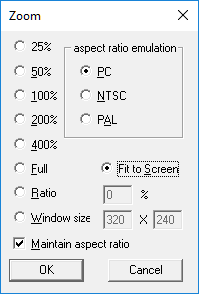
| Ratio | Description |
|---|---|
| 25% | - |
| 50% | - |
| 100% | - |
| 200% | - |
| 400% | - |
| Full | Play in full screen mode. |
| Ratio | Zoom the movie to the specified ratio. |
| Window size | Zoom the movie to the specified size. |
| Maintain aspect ratio | Select this checkbox to prevent aspect ration distortion. If you change width or height, the current aspect ratio will be maintained. |
| Fit to Screen | Adjust to fit the display resolution. |
| Video Display Type | Description |
|---|---|
| PC (default setting) | Display in a square pixel aspect ratio. |
| NTSC | Display in the NTSC pixel aspect ratio. |
| PAL | Display in the PAL pixel aspect ratio. |